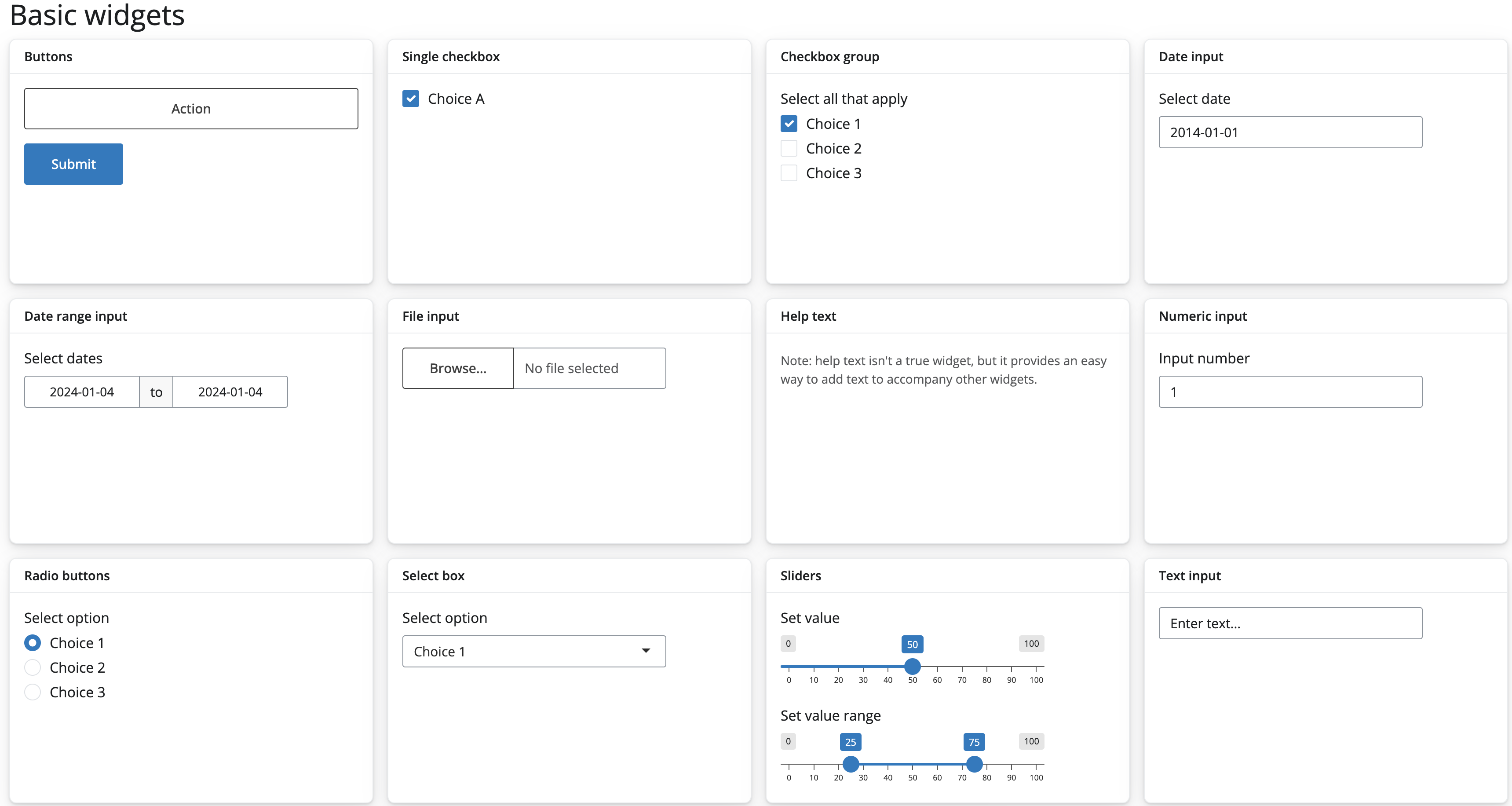Control Widgets
Control Widgets
기본 Widgets
| function | widget |
|---|---|
| actionButton | Action Button |
| checkboxGroupInput | A group of check boxes |
| checkboxInput | A single check box |
| dateInput | A calendar to aid date selection |
| dateRangeInput | A pair of calendars for selecting a date range |
| fileInput | A file upload control wizard |
| helpText | Help text that can be added to an input form |
| numericInput | A field to enter numbers |
| radioButtons | A set of radio buttons |
| selectInput | A box with choices to select from |
| sliderInput | A slider bar |
| submitButton | A submit button |
| textInput | A field to enter text |
각 widget 함수 기본 형태는 다음과 같다.
1
actionButton(inputId, label, icon = NULL, width = NULL, disabled = FALSE, ...)
1
2
3
4
5
6
7
8
9
10
11
12
13
14
15
16
17
18
19
20
21
22
23
24
25
26
27
28
29
30
31
32
33
34
35
36
37
38
39
40
41
42
43
44
45
46
47
48
49
50
51
52
53
54
55
56
57
58
59
60
61
62
63
64
65
66
67
68
69
70
71
72
73
74
75
76
77
78
79
80
81
82
83
84
85
86
87
88
89
90
91
92
93
94
95
96
97
98
library(shiny)
# Define UI ----
ui <- page_fluid(
titlePanel("Basic widgets"),
layout_columns(
col_width = 3,
card(
card_header("Buttons"),
actionButton("action", "Action"),
submitButton("Submit")
),
card(
card_header("Single checkbox"),
checkboxInput("checkbox", "Choice A", value = TRUE)
),
card(
card_header("Checkbox group"),
checkboxGroupInput(
"checkGroup",
"Select all that apply",
choices = list("Choice 1" = 1, "Choice 2" = 2, "Choice 3" = 3),
selected = 1
)
),
card(
card_header("Date input"),
dateInput("date", "Select date", value = "2014-01-01")
),
card(
card_header("Date range input"),
dateRangeInput("dates", "Select dates")
),
card(
card_header("File input"),
fileInput("file", label = NULL)
),
card(
card_header("Help text"),
helpText(
"Note: help text isn't a true widget,",
"but it provides an easy way to add text to",
"accompany other widgets."
)
),
card(
card_header("Numeric input"),
numericInput("num", "Input number", value = 1)
),
card(
card_header("Radio buttons"),
radioButtons(
"radio",
"Select option",
choices = list("Choice 1" = 1, "Choice 2" = 2, "Choice 3" = 3),
selected = 1
)
),
card(
card_header("Select box"),
selectInput(
"select",
"Select option",
choices = list("Choice 1" = 1, "Choice 2" = 2, "Choice 3" = 3),
selected = 1
)
),
card(
card_header("Sliders"),
sliderInput(
"slider1",
"Set value",
min = 0,
max = 100,
value = 50
),
sliderInput(
"slider2",
"Set value range",
min = 0,
max = 100,
value = c(25, 75)
)
),
card(
card_header("Text input"),
textInput("text", label = NULL, value = "Enter text...")
)
)
)
# Define server logic ----
server <- function(input, output) {
}
# Run the app ----
shinyApp(ui = ui, server = server)
widget 관련 자세한 내용은 Shiny Widgets Gallery 참고 한다.
참고자료
_EOF_
This post is licensed under CC BY 4.0 by the author.