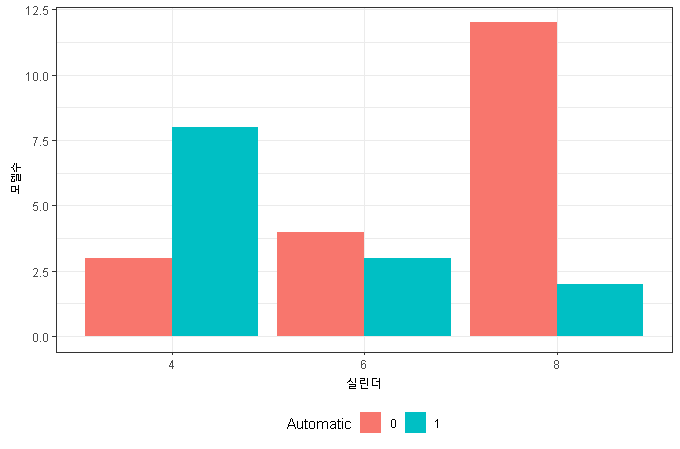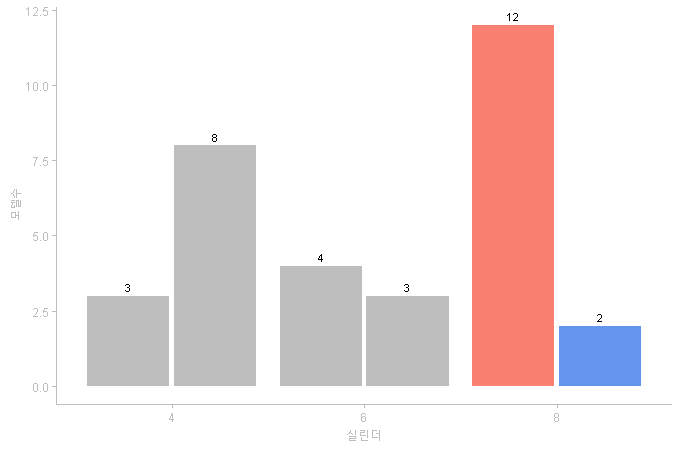ggplot으로 보고서용 그래프 그리기
데이터 분석을 위한 시각화와 보고서용 시각화를 위한 그래프를 각각 작성해 본다.
ggplot으로 보고서용 그래프 그리기
ggplot으로 보고서용 그래프 그리기
데이터 분석을 위해서는 미적인 부분보다 내용을 한눈에 파악할 수 있게 작성한다. 다만 보고서용으로 그래프를 작성한다만 minimal한 형태로 강조하고픈 부분을 집중하여 부각한다.
일반적인 형태 그래프
1
2
3
4
5
6
7
8
# Normal
mtcars %>%
group_by(실린더 = as.factor(cyl), Automatic = as.factor(am)) %>%
reframe(모델수 = n()) %>%
ggplot(aes(x=실린더, y = 모델수, fill = Automatic)) +
geom_col(position = "dodge") +
theme_bw() +
theme(legend.position = "bottom")
보고를 위한 그래프
1
2
3
4
5
6
7
8
9
10
11
12
13
14
15
16
17
18
19
20
21
22
23
24
# Enhanced for report
mtcars %>%
group_by(실린더 = as.factor(cyl), Automatic = as.factor(am)) %>%
reframe(모델수 = n()) %>%
mutate(색상 = case_when(
실린더 == "8" & Automatic == "0" ~ "salmon",
실린더 == "8" & Automatic == "1" ~ "cornflowerblue",
TRUE ~ "gray")) %>%
ggplot(aes(x=실린더, y = 모델수, fill = 색상, group = Automatic)) +
geom_col(position = position_dodge2(width = 0.9, padding = 0.05)) +
geom_text(aes(y=모델수, label = 모델수),
position = position_dodge2(width = 0.9, padding = 0.05), vjust = -0.5, size=3) +
scale_fill_identity() +
# theme_bw() +
theme(panel.grid.major = element_blank(),
panel.grid.minor = element_blank(),
panel.background = element_blank(), # ↑ theme_minimal()
axis.ticks.x = element_line(color = "gray"),
axis.ticks.y = element_line(color = "gray"), # ↑ axis.ticks = ...
axis.line = element_line(colour = "gray"),
axis.title = element_text(color = "gray"),
axis.text = element_text(color = "gray"),
legend.direction = "horizontal",
legend.position = c(0.15, 0.95))
보고서 서식이나 도표는 보고 받는 사람 취향에 따라 선택하는 것이 가장 일을 효율적으로 하는 방법이다.
This post is licensed under CC BY 4.0 by the author.